Please find here more information about the individual cookies used on this website and the purposes for which we use them.
Every time our website introduces a new cookie, either managed by our company or a third party, you will receive a notice on the website, including a link to this policy, also providing you with the option to deactivate the respective cookie.
If you’d like to delete cookies or instruct your web browser to delete or refuse cookies, please visit the help pages of your web browser.
However, if you delete cookies or refuse to accept them, you might not be able to use all of the features we offer, you may not be able to store your preferences, and some of our pages might not display properly.
How can I disable cookies?
You can set your browser to accept cookies from a specific site or not. All browsers offer the possibility to change cookie settings. But you should know that blocking cookies can lead to the incorrect display of some Internet pages.
How to disable cookies
Edge:
1. Open Edge.
2. Go to Settings, then click on Cookies and site permissions.
3. Here you can set Site permissions and Cookies storage.
Firefox:
1. At the top of the Firefox window, click the Menu button.
2. Go to Settings and select Privacy & Security.
3. Click on Custom and choose your preferences.
Chrome:
1. Click on the Chrome menu in the browser toolbar.
2. Select Settings than go to Privacy and security.
3. Click on Cookies and other site data
4. In the Cookies section, you can allow cookies, block cookies and choose from other setting options.
Safari:
1. Go to Preferences from the Safari menu, then select the Privacy tab.
2. In the Block cookies section, you can choose if Safari accepts cookies from websites and when.